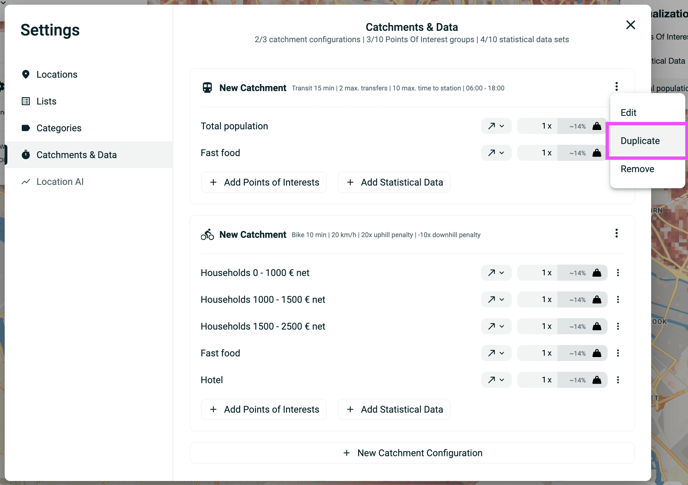All your catchments, now in one simplified page
Ever wondered what the impact each weight has on the score? Now, you can see that too
October 25th, 2021
The latest update of Targomo LOOP packs in a new Settings page. This will make it easier for you to manage your catchment data and to give them the right weight.
One page for all your catchments
Instead of having one settings page per catchment, you will now find all your catchments in one unique page. From there, you can add data by clicking on "Add statistical data" and "Add Points of Interests"
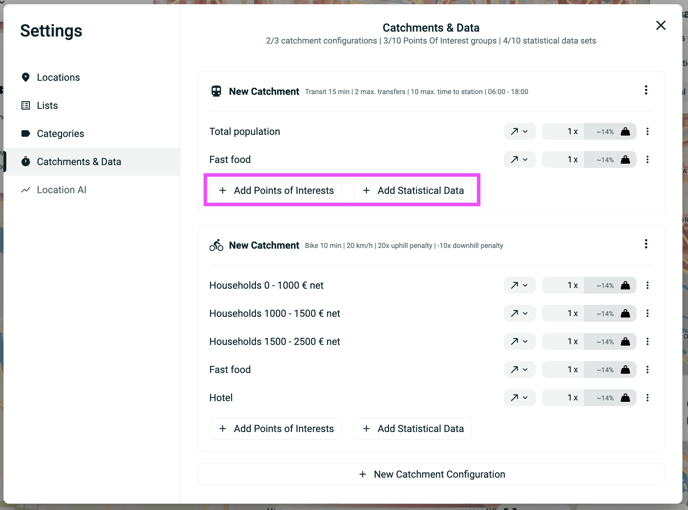
Removing data
Up until now, to remove data from your catchments, you would need to go through the Statistics or Points of Interests page, find the right data, and unselect it. No more. In the new settings page, you can directly "Remove" any data you deem unnecessary to your analysis. Just click on the 3 dots next to an item and then "Remove"
Duplicate catchments
The introduction of multiple catchments in July enriched the analysis LOOP could deliver. However, it also meant that for you to see the POIs and stats you wanted to analyse in 2 separate catchments, you would need to select this data twice. We're now letting you duplicate catchments to avoid this redundant work.
Now, you can select the data you're interested in for your first catchment, and simply duplicate the catchments, and then edit the catchment transportation mode.
Control your scoring
Up until now, you could only attribute scoring on a scale from 1 to 5. We are now enabling you to edit the weights freely, by entering any number you feel is right. But because entering any number without knowing its impact could lead to overweighing some items, we're also displaying the impact each weight has on the final score. This is shown on the Settings page, next to the score edition fields.