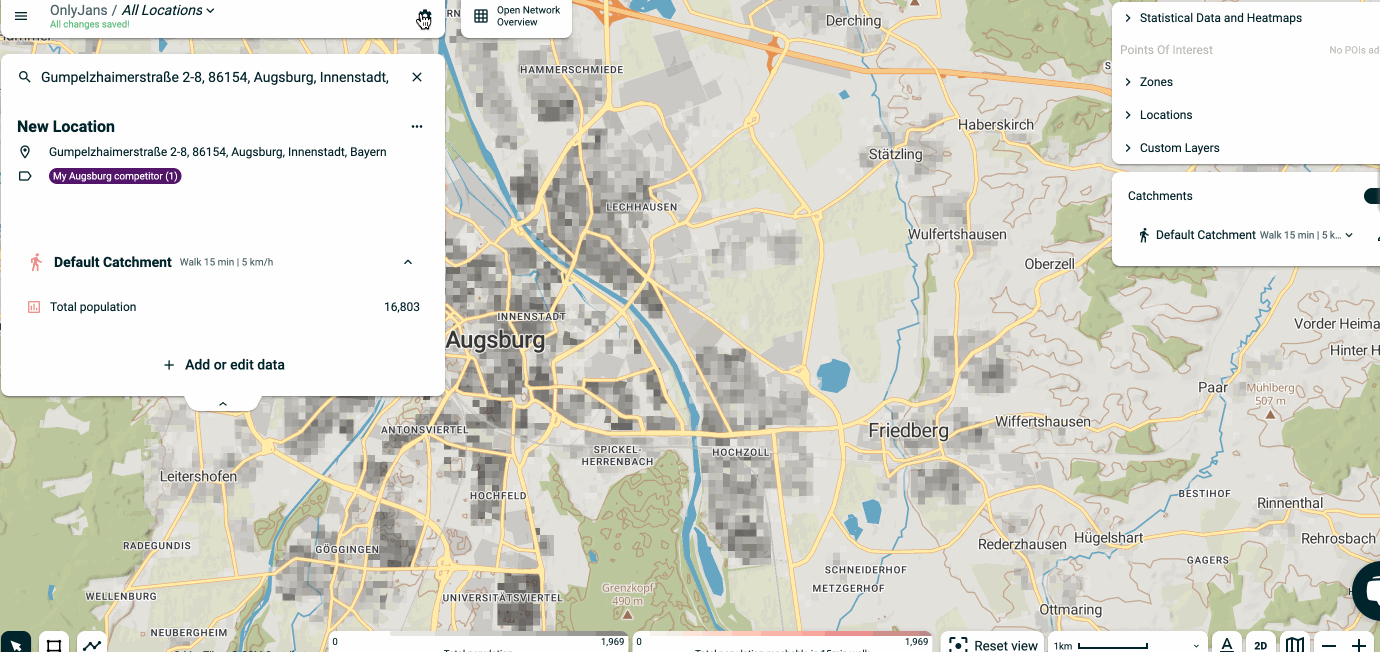How to use categories in LOOP
Categories will help you distinguish between your own locations and brands, and competitors
What are categories for?
In TargomoLOOP, you will find two types of categories: "My Network" categories and "Competitor" categories.
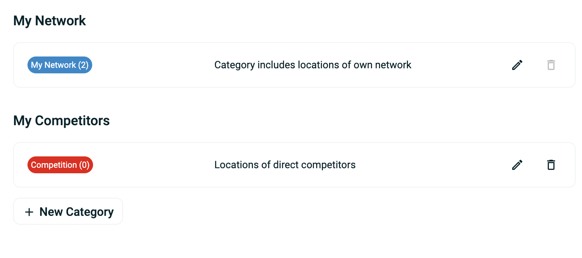
As their names indicate it, one is used to list your own location network; in the other, you can list your competitors.
They have fundamentally different behaviours:
| Category type | My Network | My Competitors |
| Use | Add your own brands and locations to be able to analyse them in depth | Add your competitors, mainly to understand their cannibalisation effect |
| Do locations in these categories cannibalise other locations? | Yes | Yes |
| Can I analyse these locations? | Yes | Only partially - no cannibalised results will be displayed and these locations cannot be compared |
| How many locations can I create for each category type? | Defined by your LOOP plan | 10 times as many as "My Network" |
Create new categories
By default, there will be 2 categories in LOOP. However, you can create more. To do so, simply hit "Create new category" when creating a new location or head to the Settings
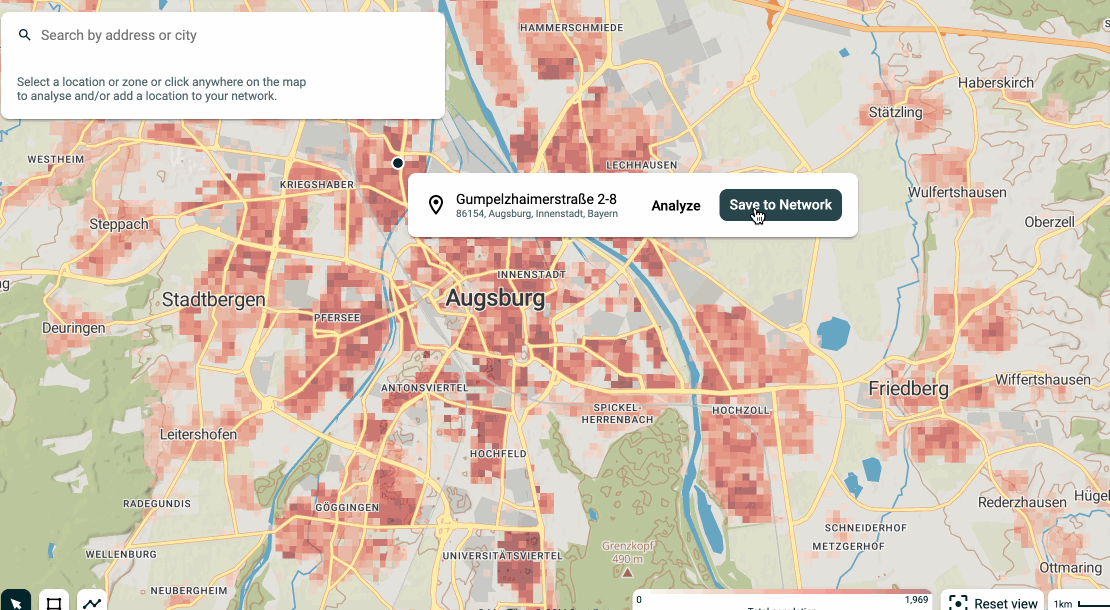
Manage categories
To edit or delete categories, go to the settings and click on the Categories tab