Add your store data to LOOP and find out what makes them successful
And you can also customise what goes into cannibalisation.
September 7th, 2022
Learn what correlates with your store data
What makes your store successful? What are the underlying factors that can guide you when analysing your next locations? How can you tell if the share of young adults is more important that the average purchasing power in your catchment? It is to answer these essential questions that we're improving one of our features: the correlation analysis.
And we've made it incredibly simple. The only thing you need to do is add "performance data" about your stores (for instance: visits, revenue, guest count or orders) to TargomoLOOP. We take care of the rest.
Once you have added performance data in LOOP, head to the "Correlation" tab. There, you will see a list of the most important correlation we've uncovered between your performance data and the data added to you project. You can learn more here
Cannibalisation, with OR without competitors
Cannibalisation helps you figure out how much of a target population or revenue a location is losing to other locations nearby. In TargomoLOOP, up until now, cannibalisation from both "My Network" and "Competitors" locations was taken into account. With this release, you can now choose whether you want competitors to be taken into account or not in cannibalisation.
To do so, head to the Settings and click on the new "Customisation" page in the left menu. There, there is a toggle "Include competitors in cannibalisation". Turn it off to exclude competitors from the cannibalisation calculation.
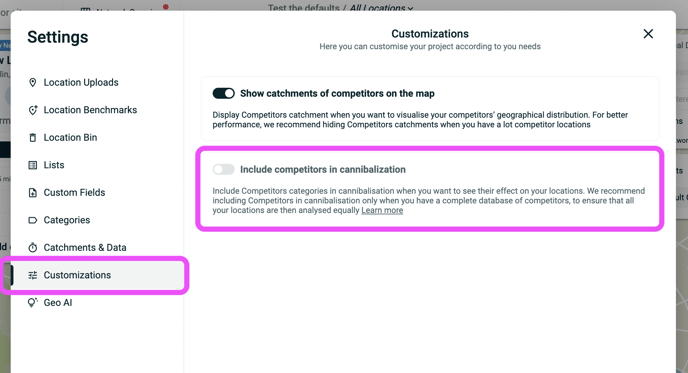
This new possibility is especially important for projects that only have a few competitors, or users who want to add competitors only as points of interests.
Hide competitors catchments
In projects with many competitors locations, displaying your competitors' catchments at all times was overloading the map. And at the same time, hiding the competitors' locations as a way to hide their catchments was also not an ideal solution, because it would mean losing sight of the actual location.
That's why we're now letting our users choose whether or not they want to display their competitors' catchments on the map
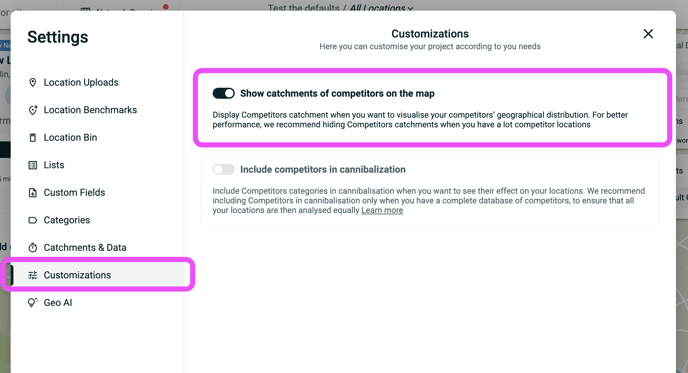
To do so, head to the Settings and click on the new "Customisation" page in the left menu. There, there is a toggle "Show catchments of competitors on the map". Turn it off to hide competitors' catchment from the map.