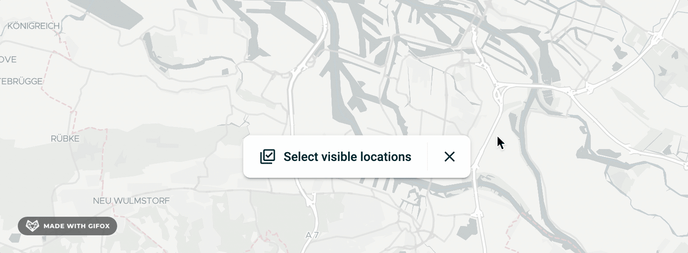New map shortcuts for a faster experience
This release is all about making it easier to manage multiple locations directly from the map
January 12th, 2022
Multi-select locations by using CTRL (or CMD on Mac) + Click
Handle multiple locations faster with our new multi-selection feature. Simply press CTRL and then click on the locations you want to manage. A task bar will then appear at the bottom of the screen.
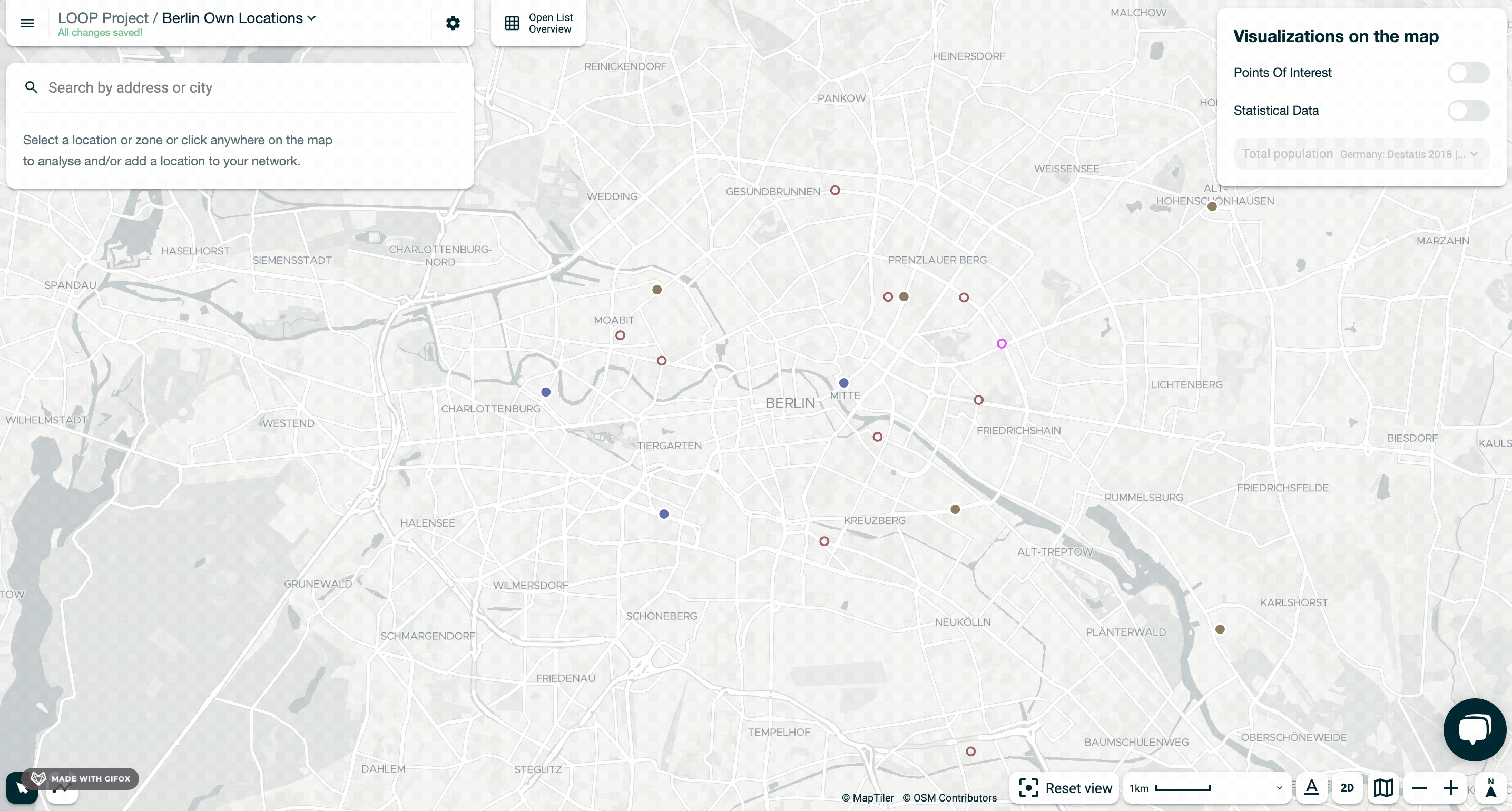
Select visible locations
When you're zooming on a city, a floating button "Select visible locations" will appear at the bottom of the screen. This will make it even easier for you to create lists for this city.
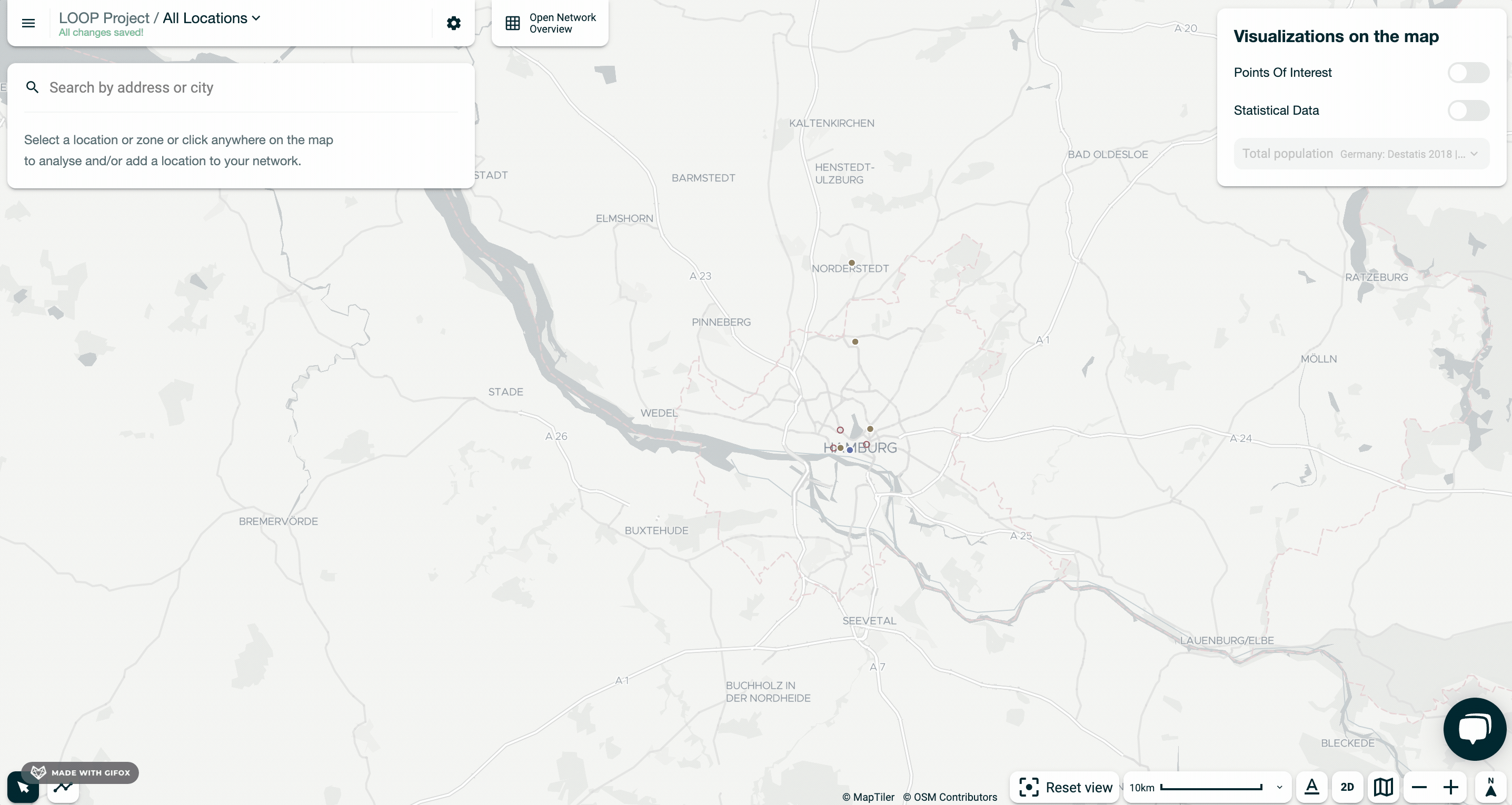
You can dismiss this suggestion by clicking on the icon on the right.