Tips and shortcuts
Here is a list of tips and shortcuts and actions you can use on TargomoLOOP
Right click + CTRL (or CMD on Mac) to select 1 or multiple locations
If you want to compare or edit several locations at the same time, you can do so directly on the map. All you need to do is selecting these locations. Right click and then press CTRL (or CMD on Mac) on each location you want to select. A menu will appear at the bottom of the map, from which you can choose between multiple actions.
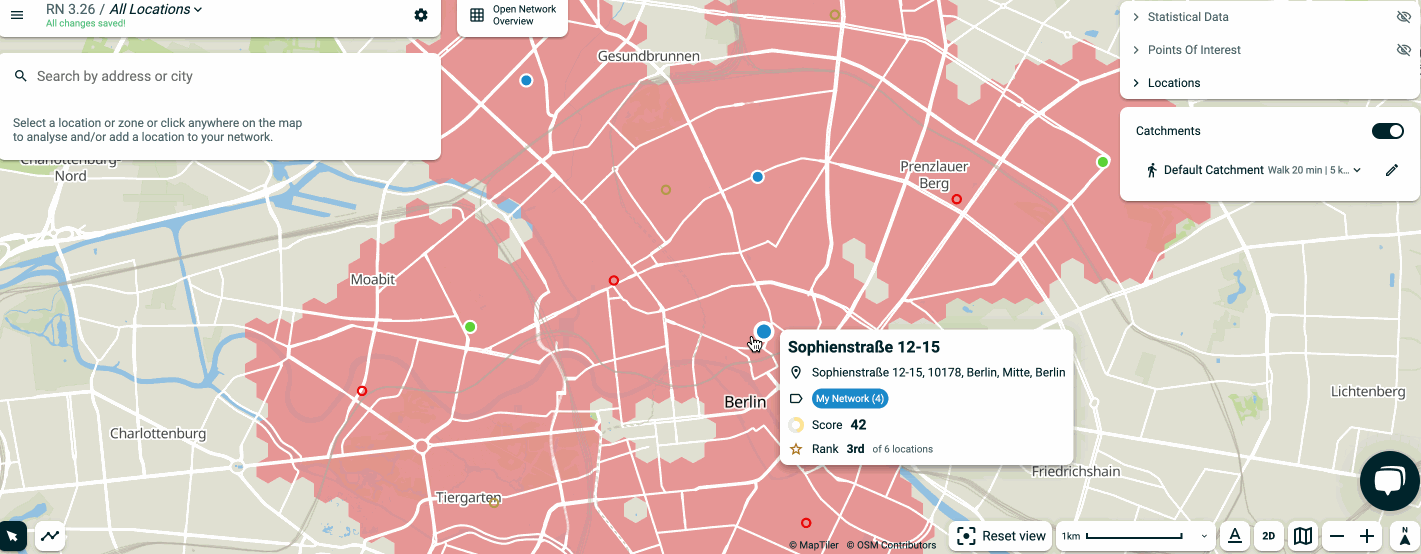
Displaying location names
If you want to know what the name of a competitor is or display the name of your own locations, you can click on the A icon at the bottom right of the map.
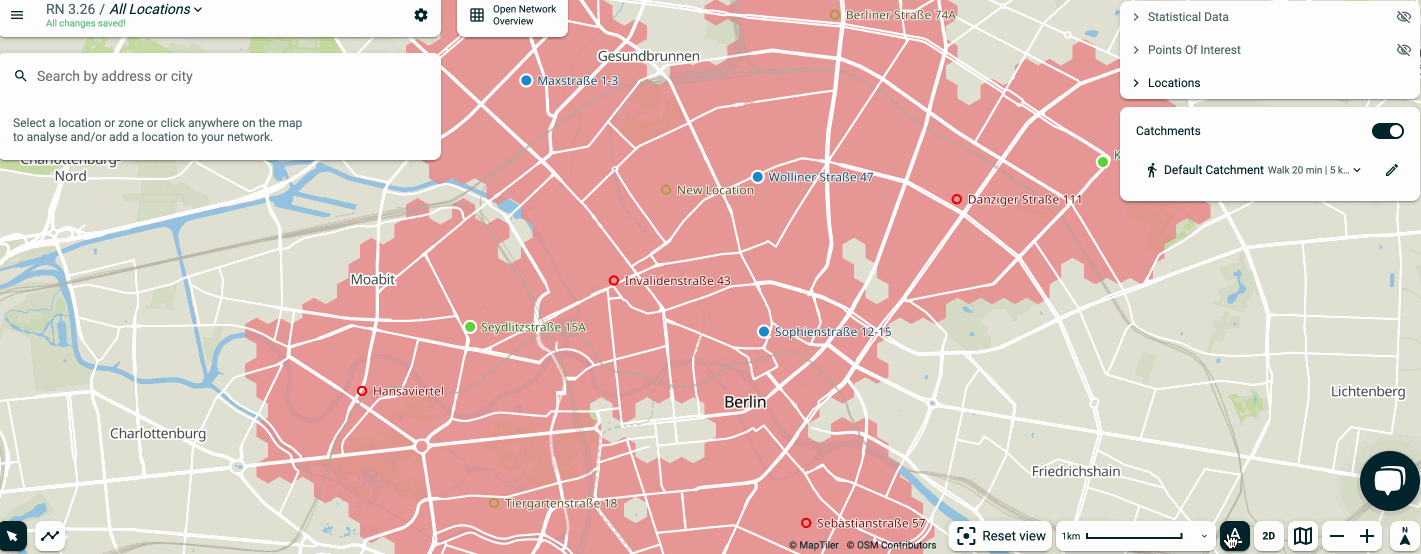
Measuring the distance between 2 points
To measure the distance between one or several points on the map, you can use the distance measurement tool, located at the bottom left of the screen
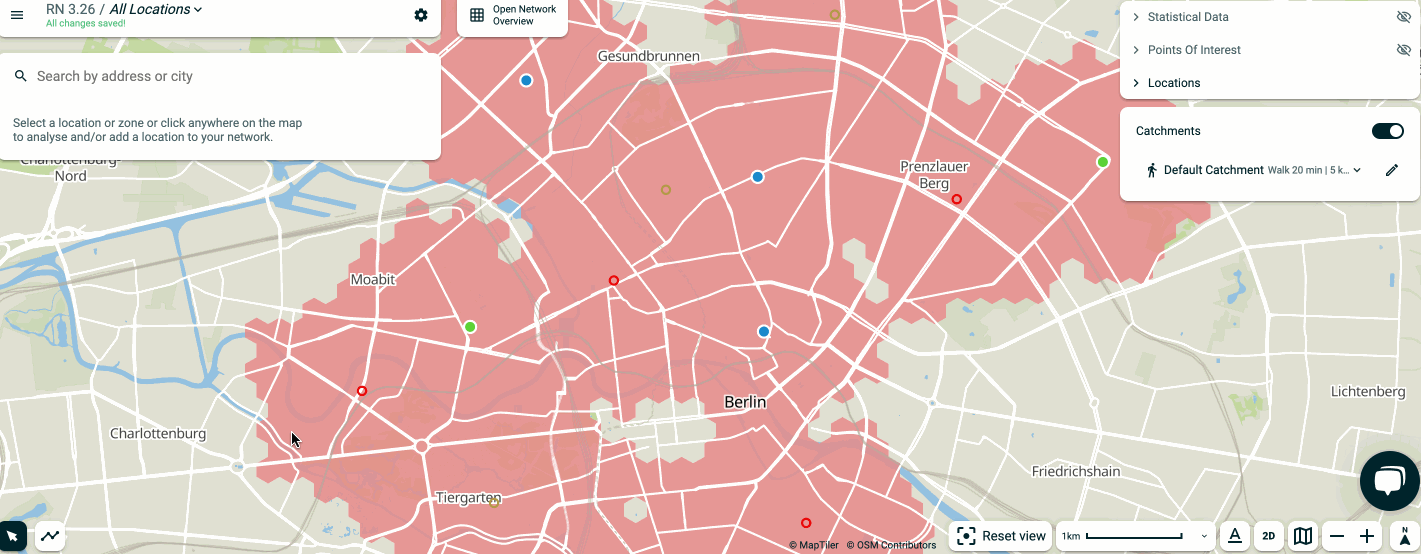
Display statistics in 3D
To display statistics in 3D, click on 2D at the bottom right of the screen.
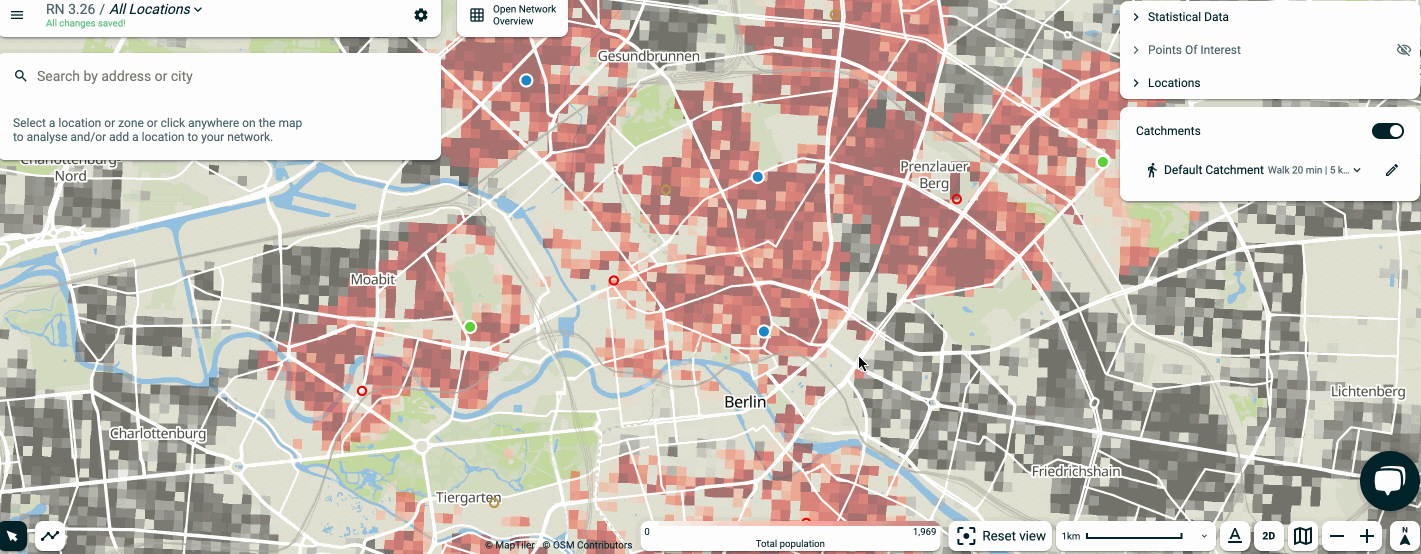
Shortcuts available when drawing zones
For shortcuts related to zones, you can find a dedicated article here