Duplicating a project is now possible
September 29th, 2022
Sometimes a colleague wants her own project instead of using the same as everyone. Or sometimes you want to create significantly different scenarios without ruining a project. To solve these issues and many more, you can now duplicate their projects directly from the Dashboard.
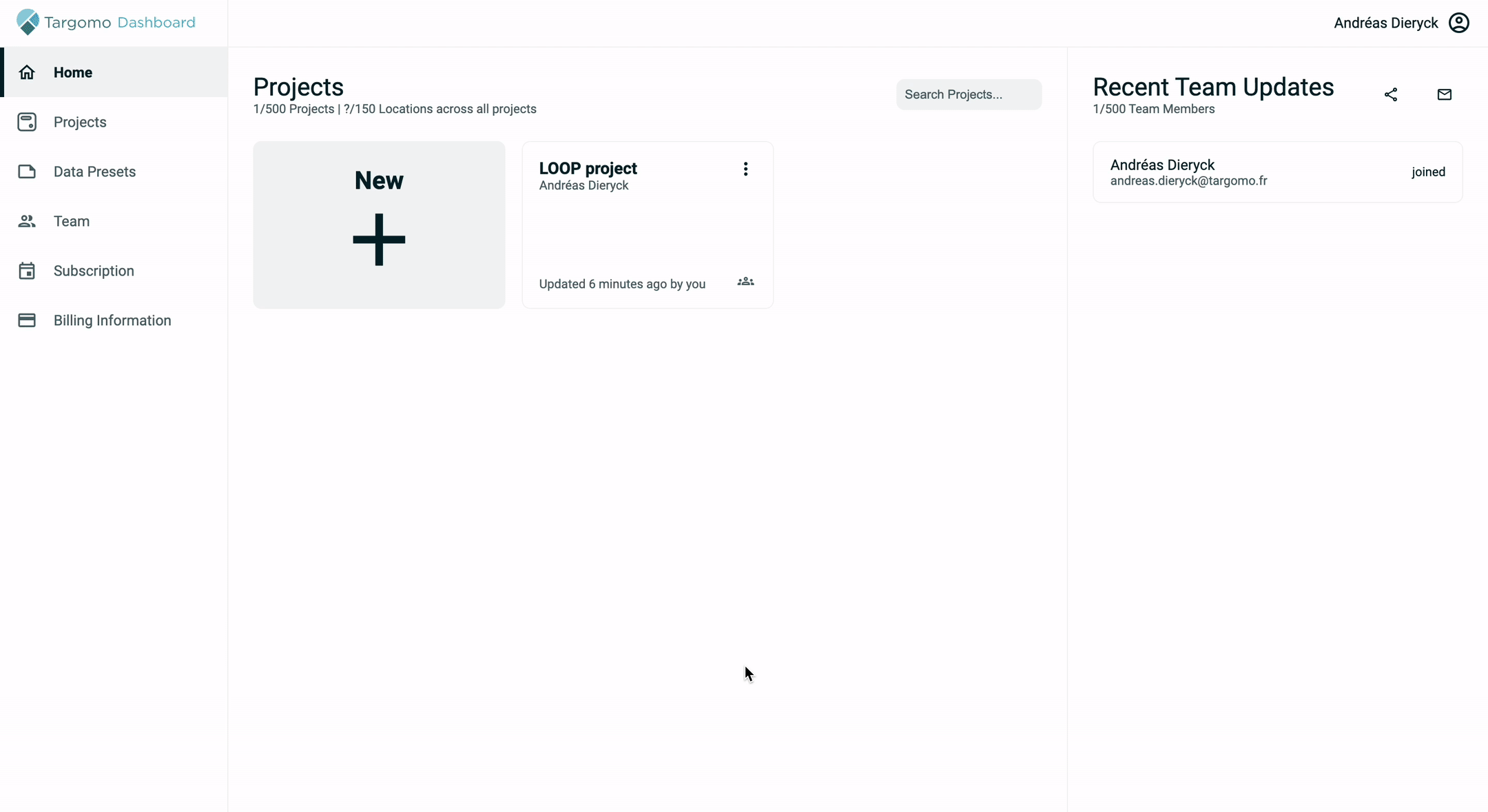
The process is straightforward:
- Step 1: click on the 3 dots at the top right of the project card
- Step 2 (optional): name your project
- Step 3: duplicate
And that's it! Please send us your feedback or improvement ideas at product@targomo.com