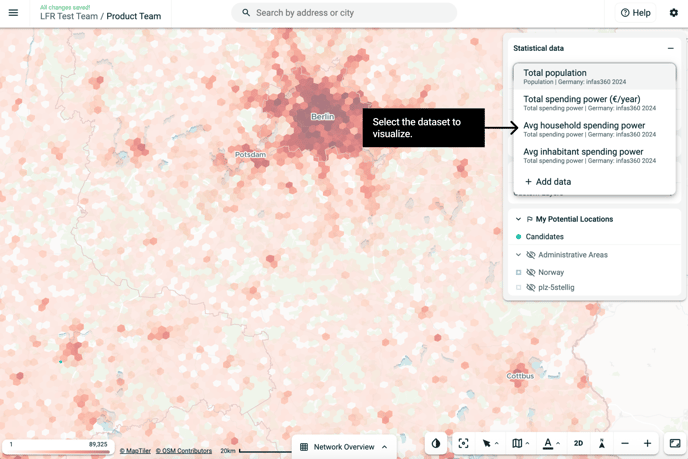Add and Visualise Statistical Data like population, income level and more.
Adding statistical data helps you visualise insights like population density, age distribution, income, and spending power directly on the map.
To Add and Visualise Statistical Data:
-
Go to the Statistical Data section

-
Open the dropdown menu and click Add Data
Or click the Settings button and choose Add Data


-
Choose the type of statistical data you want to display
(e.g., demographics, income and spending etc.)
-
Select your dataset and click Next

-
Choose your catchment area (e.g., 10-min drive, 5 km radius)
-
Decide how you want to model impact:
-
Full Potential Results
Shows total opportunity — ignores cannibalization from nearby own locations -
Cannibalized Results
Adjusts for overlap with your own locations in the same catchment
-

7. Click Add Dataset to complete
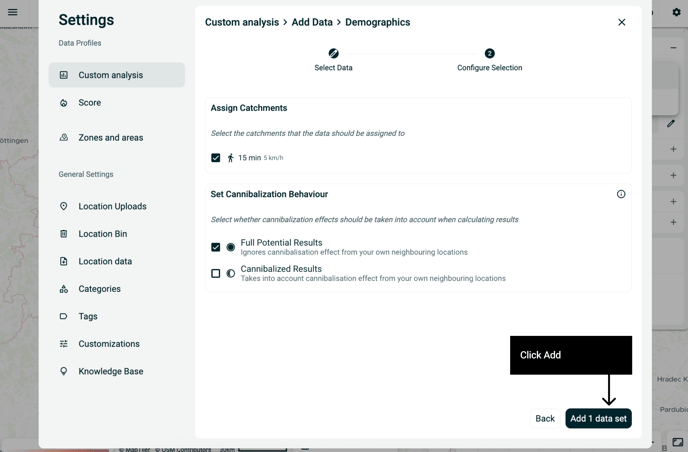
8. Select the dataset to visualize on the map.